- Thread starter
- #61
Ash
Registered User
- Joined
- Jan 3, 2015
- Messages
- 520
- Age
- 37
Just trying to download the 354mb activation files. Server keeps crashing and when it's up I get 26 kbs lol. I'm going back to bed.
Also had a crew request from Chuurls can anyone confirm this person?
Also had a crew request from Chuurls can anyone confirm this person?