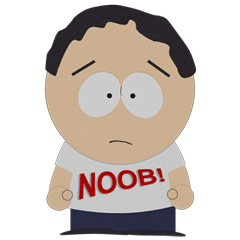Soldier4Real
Registered User
- Joined
- Oct 15, 2008
- Messages
- 2,487
From Baza, finally:
OK guys, so we have a change of plans after a tip off here on the forums that the md5 checks were not working. We spent this week fixing them and have verified everything is working with some of the RSP's (thanks XFactor Servers and Art Of War/WOLF).
The official release of BF2142 v1.51 will be on Tuesday 15th Febuary.
This does mean there is another patch file which EVERYONE will need to download and install.
If you have v1.51 installed already you will need to go into Regedit and modify version number from 1.51 to 1.50 before running the install file.
If you are installing fresh from DVD or EA Download Manager you will need to download and run v1.50 patch FIRST and then v1.51. You can get v1.50 from Fileplay here - Battlefield 2142 Patch v1.50 - Full download on Fileplay (BF2142_Update_1.50.exe)
The v1.51 patch is currently only for PC. The Mac version is away for the conversion process.
OFFICIAL Release of BF2142 v1.51 - Electronic Arts UK Community
OK guys, so we have a change of plans after a tip off here on the forums that the md5 checks were not working. We spent this week fixing them and have verified everything is working with some of the RSP's (thanks XFactor Servers and Art Of War/WOLF).
The official release of BF2142 v1.51 will be on Tuesday 15th Febuary.
This does mean there is another patch file which EVERYONE will need to download and install.
If you have v1.51 installed already you will need to go into Regedit and modify version number from 1.51 to 1.50 before running the install file.
If you are installing fresh from DVD or EA Download Manager you will need to download and run v1.50 patch FIRST and then v1.51. You can get v1.50 from Fileplay here - Battlefield 2142 Patch v1.50 - Full download on Fileplay (BF2142_Update_1.50.exe)
The v1.51 patch is currently only for PC. The Mac version is away for the conversion process.
OFFICIAL Release of BF2142 v1.51 - Electronic Arts UK Community