- Joined
- Mar 6, 2011
- Messages
- 8,643
I am glad a few people are suffering right now because I had a couple of dozen complaints on the old fix. So let me show you why it's like that old or new.
Xenforo isn't meant to have 3 columns but the Xenporta plugin does support it. Left coulmn goes up right goes down (like stock):
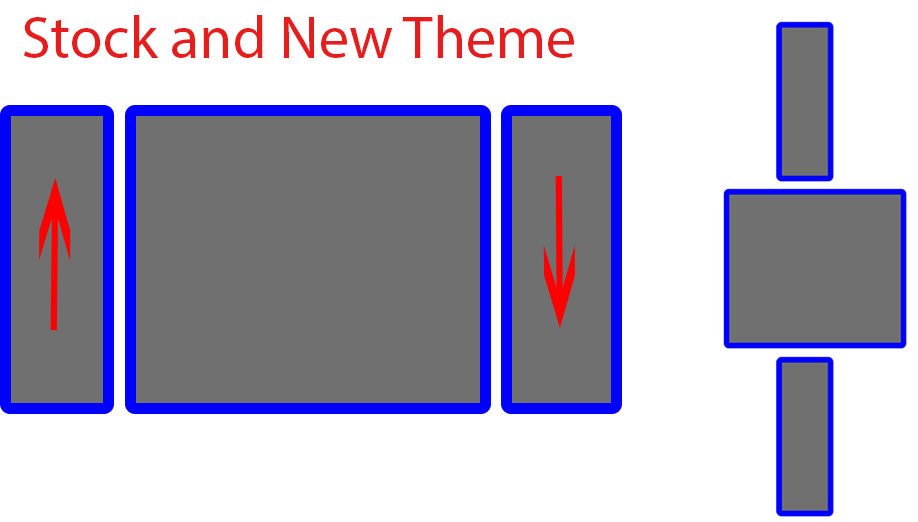
This was a pretty fucked situation. The recent threads block is the most important thing right? Well PE included a button that will help some of you:
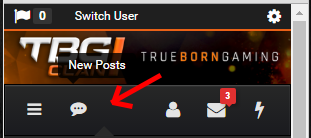
So I wrote some javascript to cut and paste the left side bar into the same column as the right on mobile:
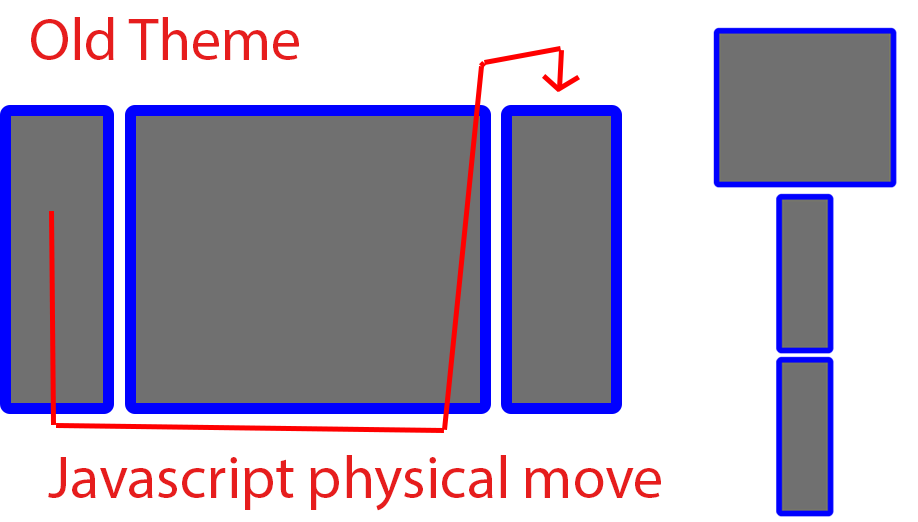
The down side was it is a slow method. Slow phones really don't help. I heard a lot of complaints. But if you waited a couple of seconds before scrolling...
New Solution
Modern browsers support CSS flexbox which is basically a method of telling containers which way to flow.
Example of the solution is here just change widths and look at the bottom part change http://codepen.io/HugoGiraudel/pen/qIAwr
It's going to take a while to edit the xenporta template to do this because of how it is structured now.
3 states of this fix:
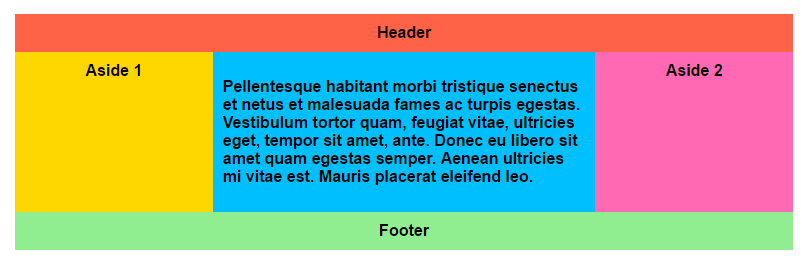
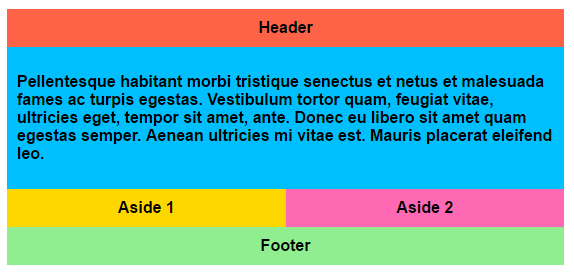
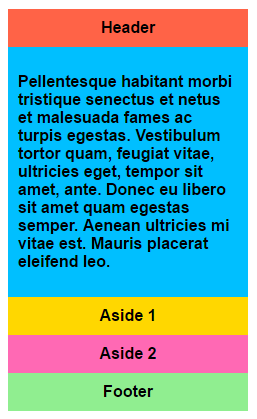
I will look at working on it today. But past attempts at doing a major alteration went pretty slow.
Xenforo isn't meant to have 3 columns but the Xenporta plugin does support it. Left coulmn goes up right goes down (like stock):
This was a pretty fucked situation. The recent threads block is the most important thing right? Well PE included a button that will help some of you:
So I wrote some javascript to cut and paste the left side bar into the same column as the right on mobile:
The down side was it is a slow method. Slow phones really don't help. I heard a lot of complaints. But if you waited a couple of seconds before scrolling...
New Solution
Modern browsers support CSS flexbox which is basically a method of telling containers which way to flow.
Example of the solution is here just change widths and look at the bottom part change http://codepen.io/HugoGiraudel/pen/qIAwr
It's going to take a while to edit the xenporta template to do this because of how it is structured now.
3 states of this fix:
I will look at working on it today. But past attempts at doing a major alteration went pretty slow.



