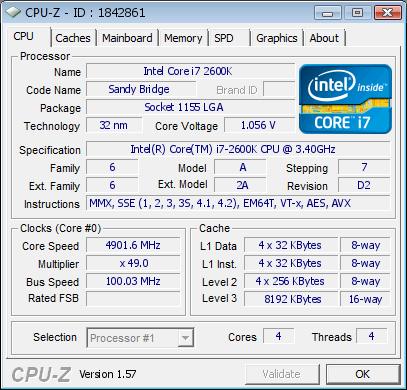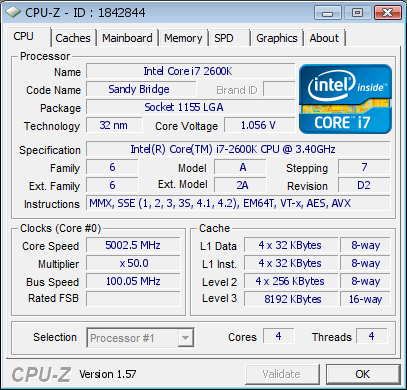Very good then. It doesn't qualify as what we would consider good water cooling but its better than most air and certainly way better than stock. I will write out the basics as they apply to Sandy Bridge. Don't have alot of time left in the day have to go to work soon. EDIT - As far as the test goes looks good no immediate signs of instability. But as i said Prime 95 12 to 24 hours only way to be sure. You will blue screen of death if its unstable.
Basic concept of overclocking
Bus Speed times Multiplier = clock speed. Modify either one the clock generator will try and switch the transistors at a faster rate. Back in the day on locked chips we had to adjust the front side bus which also affect ram speed and added 2 other points of instability, the ram and the chipset. Neither is the case with this setup. You actually cant even change the BCLK very far on your processor and there is no need to since your chip has an unlocked multiplier.
For any given architecture and given sample of a chip the transistors will only switch so fast (clock speed) at a particular voltage before becoming unstable. This is remedied by increasing the voltage. The voltage needed is specific to every single chip made even off the same wafer of silicon your individual chip has its own unique properties.
Now overclocking in general is safe given the cooling needs are dealt with. But voltage is where things get hairy. Increasing voltage brings an a much higher increase and heat. Also think of the paths and circuits carved into the silicon as wires. A wire of a given specification can only carry so much current at a particular temperature. Too much voltage and you will fry it, not enough cooling you fry it.
Turbo EVO
Turbo EVO brings some nice easy control into manually changing settings. But you should really get into the bios and do this one step at a time with full control at your finger tips. But when going too far get ready to reset that CMOS.
Voltage Control, Stability
You have 2 options for increasing voltage. There is offset voltage and specified. Normally the processor/motherboard will increase voltage with clock speed. If the chip needs more voltage you can add an offset say 0.05 or 0.10 over. Or you can just specify the voltage manually say 1.00, 1.10 whatever just careful not to go over 1.38 unless your ready to take some REAL risks.
Your motherboard also gives you control over the voltage regulation. 2 aspects to this is the VRM frequency and Load Line Calibration. The cleaner the power and the less ripple in voltage the more stable the overclock. As well as under load you have voltage drop and this is countered with the Load line calibration. Mind blown? Its easier than you think. Higher LLC will help counter the voltage drop Ultra High is fine on this board no more should be needed. VRM frequency is 300 default, 350 is probably a good place when you start needing it i run 370 because i found it suited my chip.
The Rest
Alright so change that BCLK back to 100 and if you want 4.3 Ghz change the multiplier to 43. (If the options you need don't appear in the bios change the mode, I forget which ones there are I have myne set to XMP but there is one other thats fine).
Test your stability with each change, you might wish to jump forward and see at what point where obviously you need more voltage. If you want to go as high as you can without an increase then just work your way backwards, high point and back it down one multiplier at a time. But from what I have seen if your stable at that voltage at 4.3 Ghz you can easily hit 4.5+ with some more voltage.
If the machine refuses to post you've gone too far and it will require resetting the CMOS. This can be quite frustrating and even having wired a switch to the jumper contacts its still a pain in my ass.
Sandy Bridge and PLL Voltage
Sandy Bridge has an interesting quality. Reducing the PLL voltage actually increases stability at high overclocks. The exact number varies, I use 1.45 another guy uses 1.55 this is all down from 1.7. Should only need to change it if your not getting as far as you want to on other settings. Disabling the Internal PLL Overvoltage can help as well.
Quite a few people here can help you, OCN is a good place to go. As with anything don't so anything your not comfortable with. Once again if what you have is actually stable or only needs a little adjustment to become stable you shouldnt have to fiddle much unless your shooting for something much higher. There becomes a point where every little thing is needed. For me thats beyond 4.3 Ghz. For you so far you haven't needed much.
Overclocking insurance can be bought from Intel for the 2500K for 20 bucks. -
http://click.intel.com/tuningplan/